How to create a new QQ account ? Follow us to sign up QQ , enjoy all the QQ services outside of China~

How to create a new QQ account
QQ instant messaging service, an easy way to connect with your friends and family.
- QQ – official site
In this article, we will introduce the way to create a new QQ account on QQ mobile App.
It is available for Android and iOS, and let’s get your QQ account.
- Preparation
- For Android
- For iOS
- Failed ?
- Account
QQ Registration 2021
Preparation
Before we start this tutorial, please make sure you have a valid mobile number, not a virtual number, and get QQ mobile app on your device( not QQ international app), these would help you get it much easier.
- Mobile number * 1
- QQ Mobile App Download (Android / iOS)
If could, please get the latest version of QQ, or you might get an error as below(see Registration failed 1)
- Download or update QQ from App Store on iOS.
- Download QQ APK from official site on Android.

For Android 1 Agree
▼ Friends on Android phone or tablet, first open your QQ app.
Read the Service Agreement and Privacy policy, tap 同意 Agree if that’s OK, and then it will update the data for a while.
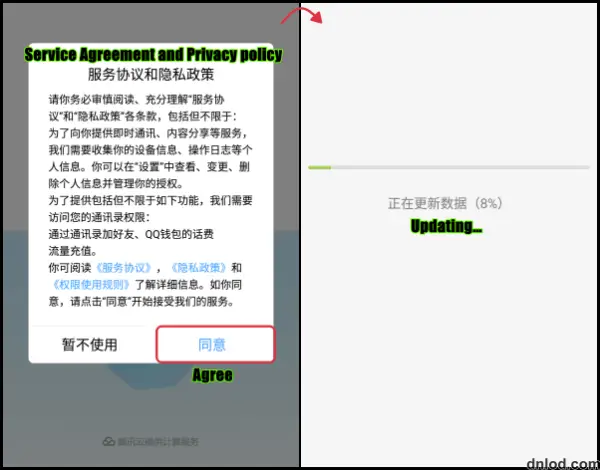
For Android 2 Country Code
▼ Tap 新用戶 New User to start your registration, tap +86 to open Country list, and you could search your code on the top to filt these Countries.
Note : If you have difficulty finding your Country Code, try to open this QQ Registration page, tap +86 and find your Country Code, then you will see your Country name in Chinese.
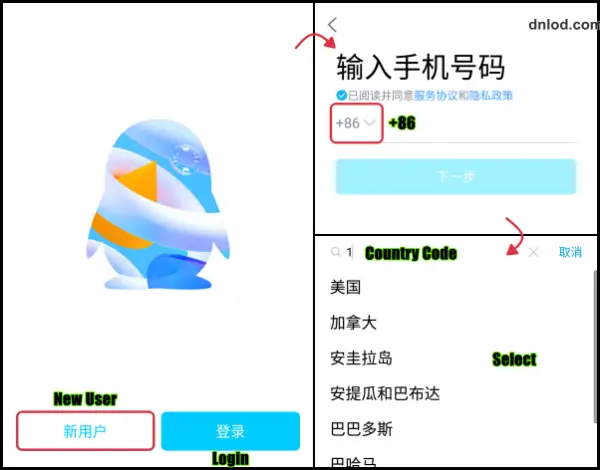
For Android 3 SMS verification
▼ Enter your Mobile number, tap 下一步 Next.
Then it will request some app permissions like storage, call permissions, tap 去授权 Authorize and ALLOW these permissions, you can disable them later.
And you will receive SMS code, enter the code to verify your number.
Pass the verification, please see Account information part to complete your registration.
Note 1 : Can’t receive SMS code? Try to tap 重新发送Resend.
Note 2 : Got error when registering? Please see Registration failed part.
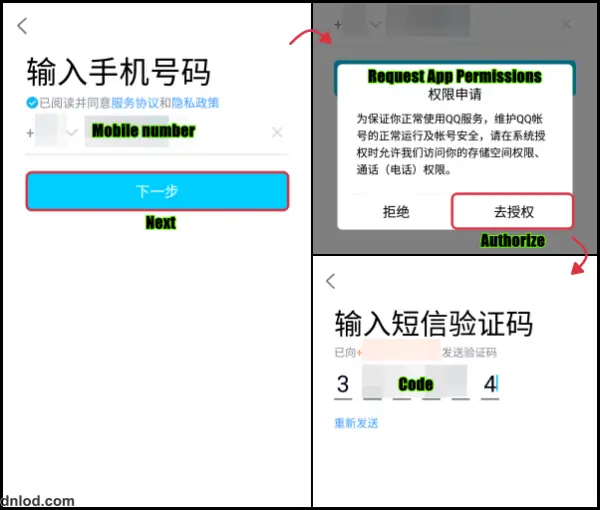
How to register QQ ?
For iOS 1 New User
▼ Friends on iPhone, iPad or iPod touch, first open your QQ mobile app.
Read the Service Agreement and Privacy policy, tap 同意 Agree if you’re OK with it, and tap 新用戶 New User to start your QQ registration.
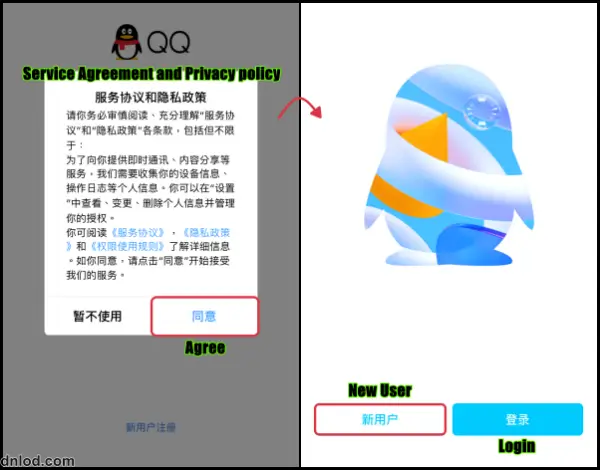
For iOS 2 Country Code
▼ Next, tap +86 to the Country list, you could search your code on the top to filt these Countries.
Note : If you have difficulty finding your Country Code, could try to open this QQ Registration page, tap +86 and find your Country Code, and you will see your Country name in Chinese.

For iOS 3 SMS verification
▼ Enter your Mobile number, tap 下一步 Next.
Wait for a while, and you will receive SMS code, enter the code to verify your number.
Pass the verification, please follow Account information part to complete your registration.
Note 1 : Can’t receive SMS code? Try to tap 重新发送Resend.
Note 2 : Got error when registering? Please see Registration failed part.

We met some errors when registering, and you could try as below :
QQ Registration failed ?
Failed 1 Version | Number
▼ Version
If you are not using the latest version of QQ, you might see the error message as below(left), please follow Preparation part to update or download QQ app.
Getting the latest version, and you could try to sign up again.
Number
If you are using virtual number ,used number, or sign up multiple times, you might see Registration Failed page as below(right).
It detects your number (or your behavior) is not secure, so you can not sign up successfully, please try to use another mobile number or try it again tomorrow.

Failed 2 Security-assisted verification
▼ Security-assisted verification
Some readers might see 安全辅助验证 Security-assisted verification (friend verification) when submitting your mobile number.
You could follow Help friend register QQ account to solve it, or tap < to use another number.

How to sign up QQ account?
Account 1 Nickname & Password
▼ Verified you number, it’s nearly finished.
Enter your Nickname 暱称.
And your 密码 Password must…
- Be between 8-16 characters.
- Contain at least two categories from Letters/ Digit/ Special characters.
If OK, tap 注册并登录 Sign up and Sign in your QQ account.

Account 2 basic info
▼ Tap 算了吧 Maybe later to skip to add friends.
Select your gender, tap 下一步 Next to skip to set up your information.

Account 3 QQ number
▼ Enter the main screen of QQ app, tap your Avatar, tap Avatar again, and you will see your nickname and QQ number.
Now, you are able to log into all QQ Products with your QQ number and Password.
Note : Please make sure you remember your QQ number and Password before deleting this app.
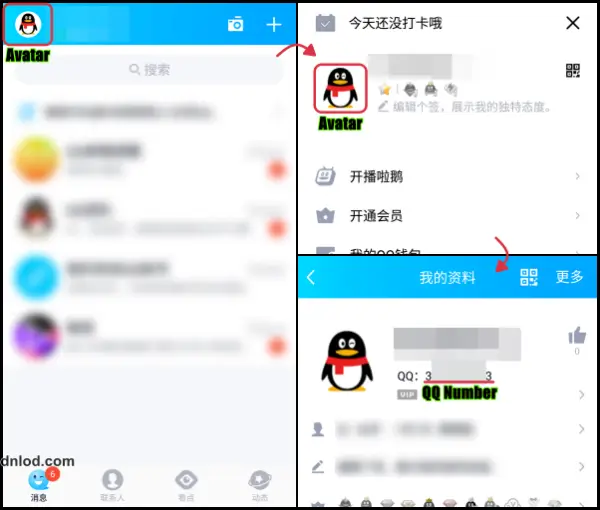
The above are how we create a new QQ account, please share it to your friends if it works on you, Thanks~
[related_posts_by_tax title="RECOMMENDED" order="ASC"]
Thanks for creating this, it was a great help
No problems~